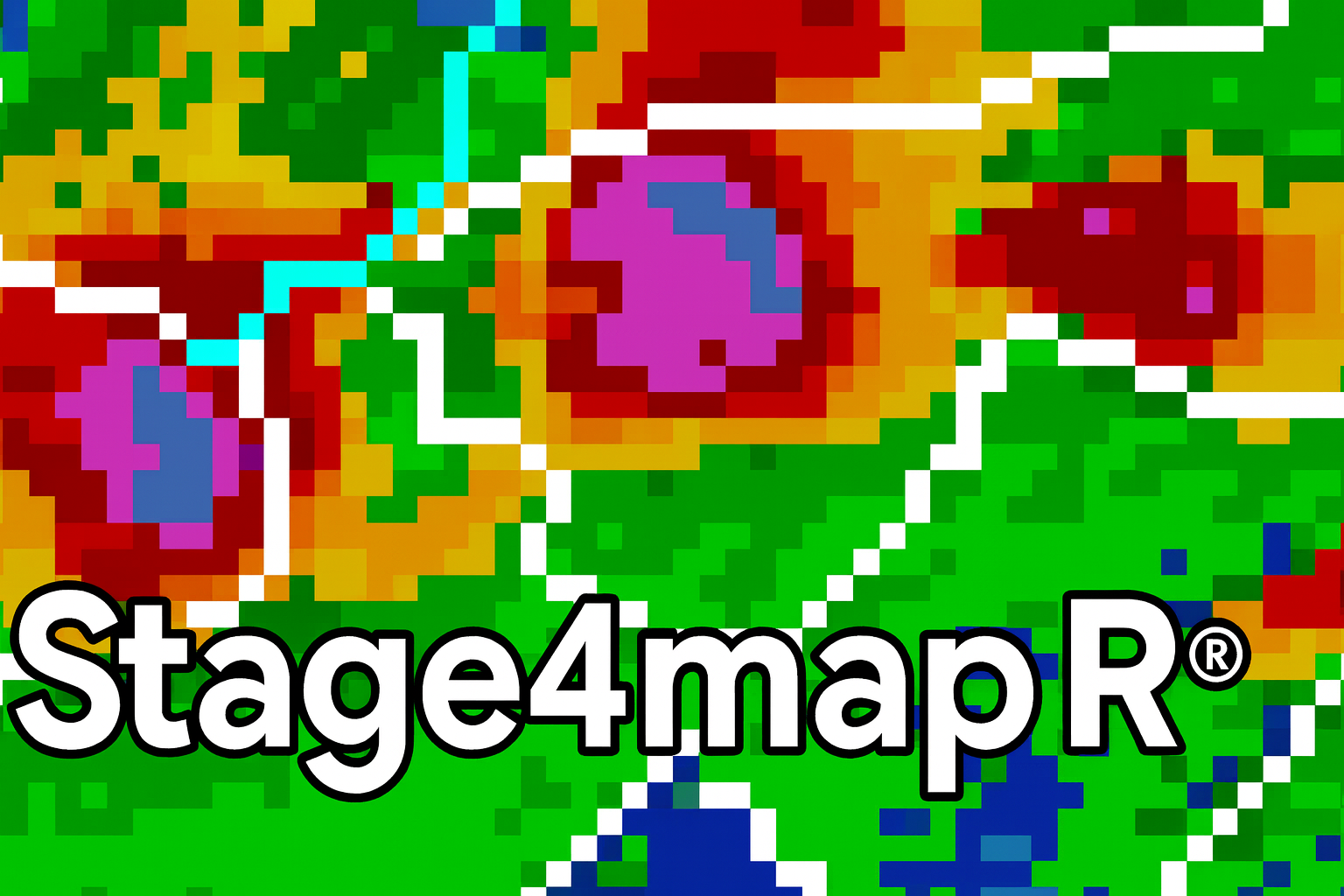How it works
High-level workflow
Almost all of the code from downloading the data to publishing the website are written in R. Below are the main steps involved along with a description of the important technologies.
- 24-hour GRIB2 radar file available on NOMADS at 12:55 UTC.
- GitHub Actions cron job is triggered at ~ 13:15 to start a series of docker containers.
- Container 1 - scrapes the GRIB2 file from NOMADS site.
- Container 2 - GRIB2 taken out of binary and dumps .txt using wgrib2.exe.
- Container 3 - tidy data, clip to AOI, and write .parquet files to AWS s3 bucket.
- Container orchestration done through Docker compose - AWS secrets injected at runtime with Github Actions.
- GitHub Actions cron job is triggered at ~ 13:30 prompting a republish of map through connect.posit.cloud.
- Connect.posit.cloud manages AWS credentials and publishes Rshiny app directly from Github frontend repo.
Docker
Docker is the most impactful tool I’ve adopted since learning to script. In short: you write code as usual, then package it into an image that includes the exact R runtime, system libraries, packages, and any required assets (e.g., shapefiles). That image is a portable, versioned artifact that runs the same everywhere. You push it to a registry (Docker Hub, AWS ECR, or a private repo), and whenever you need it, you pull the image and start a container—a clean, repeatable run every time. This kills environment drift and the “works on my machine” problem. Containers are lightweight, can be linked to form pipelines, and can mount volumes for persistent data. My images live here: https://hub.docker.com/repositories/cfurl. I learned from ‘Docker in a Month of Lunches’ by Elton Stoneman.
wgrib2.exe
wgrib2.exe is a command-line utility for working with GRIB2 meteorological data. It reads GRIB2 files, inspects metadata, and produces concise inventories of the messages they contain. It is widely used to filter and extract variables (e.g., precipitation, temperature, wind), select time steps and vertical levels, and subset by geographic region. The tool can regrid or resample fields to different projections or resolutions, apply standard interpolations, and perform basic calculations. It also supports format conversion, writing outputs to human-readable text/CSV and, when built with the appropriate libraries, to NetCDF. Designed for speed and scripting, it scales well for batch processing and automated workflows on large archives. The “.exe” denotes the Windows build; equivalent functionality is available on Linux and macOS as wgrib2. It is maintained on github by NOAA here: https://github.com/NOAA-EMC/wgrib2/releases
Parquet and Apache Arrow
I picked up Apache Parquet and the Arrow R package at the Posit “Big Data with R” workshop, and they’ve been game-changers for radar data. Parquet is a columnar, compressed, splittable file format built for analytics: it stores columns together, so reads are fast and selective (you only scan the columns and row groups you need), and files are much smaller than CSV. Apache Arrow provides a columnar in-memory format and tooling that lets R (and other languages) scan Parquet lazily, push filters down to disk, and stream data in chunks—so you can work with datasets far larger than RAM instead of “loading everything, then filtering.” In practice, that means querying and summarizing hundreds of gigabytes on a laptop, especially when data are partitioned (e.g., by year/month/day) and stored locally or on S3. For analytics at scale, Parquet + Arrow has effectively replaced CSV for me: smaller, faster, and designed for selective reads—exactly what large radar archives demand.
S3
Amazon S3 is durable, scalable object storage used to hold files of any size (e.g., Parquet) with high availability and pay-as-you-go pricing. It’s a common backbone for “data lake” workflows: tools read/write directly via s3://… paths, and in R, aws.s3 and Arrow support streaming/lazy access without local copies. Access control is handled with IAM; data governance via versioning, lifecycle policies, and server-side encryption. It’s low-maintenance, widely supported, and integrates cleanly with modern analytics stacks. I’ve used this tutorial regularly: https://www.gormanalysis.com/blog/connecting-to-aws-s3-with-r/
Github Actions
GitHub Actions is GitHub’s built-in CI/CD platform that runs workflows on events (push, PR), schedules (cron), or manual dispatch. Workflows are defined as YAML files stored with your code, so versioning and reviews are straightforward. Runners can execute shell steps, build and run Docker containers (including docker-compose), and orchestrate multi-step jobs across OS targets. Sensitive values are injected at runtime via Repository/Environment Secrets (e.g., AWS credentials), avoiding hard-coding in images or source. Typical uses include scheduled data jobs, automated tests/linting, container builds and publishes, and static-site deploys (e.g., rebuilding documentation or a homepage on a timer). It’s a practical way to automate repeatable tasks directly from the repo without managing separate infrastructure—and can later hand off to a cloud-native backend if needed.
posit.connect.cloud
I’ve spent less than a day building the rshiny app you see here. Posit Connect (cloud-managed) is a production publishing platform for R/Python: it hosts Shiny apps, Quarto/R Markdown sites, and APIs (e.g., Plumber) with HTTPS, auth, and versioned deploys. It handles builds and dependencies, environment variables/secrets, scheduled jobs (e.g., daily refresh), and integrates cleanly with Git/GitHub Actions for push-to-deploy. You get logs, usage metrics, access controls/SSO, and simple scaling (multiple processes/workers) without running servers. It’s a fast way to deliver interactive analytics now, with a clear path to containerized hosting on AWS later (ECS/Fargate, EKS, or EC2) using the same CI/secrets patterns.